- Load up System Properties (start+pause break, or Control Panel>System)
- Go to the Hardware tab
- Press the Device Manager button
- In the drop down menu at the top, choose View>Show Hidden Devices
- In the window below, an option appears called Non-Plug and Play Devices
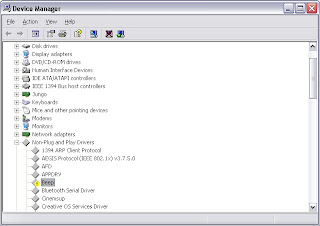
- One of the options will be Beep.
- Right click, choose Disable.
- Restart your computer if it asks
Thursday, July 22, 2010
Turn off the pesky internal speaker
One of my new projects has a pesky alarm that goes off through the internal speaker. When you're debugging and forcing errors on it, it drives the whole office crazy. Luckily, there's a way to turn off your internal speaker in Windows XP!
Labels:
admin,
beep,
control panel,
Device Manager,
hardware,
internal speaker,
Windows,
XP
Subscribe to:
Post Comments (Atom)
No comments:
Post a Comment